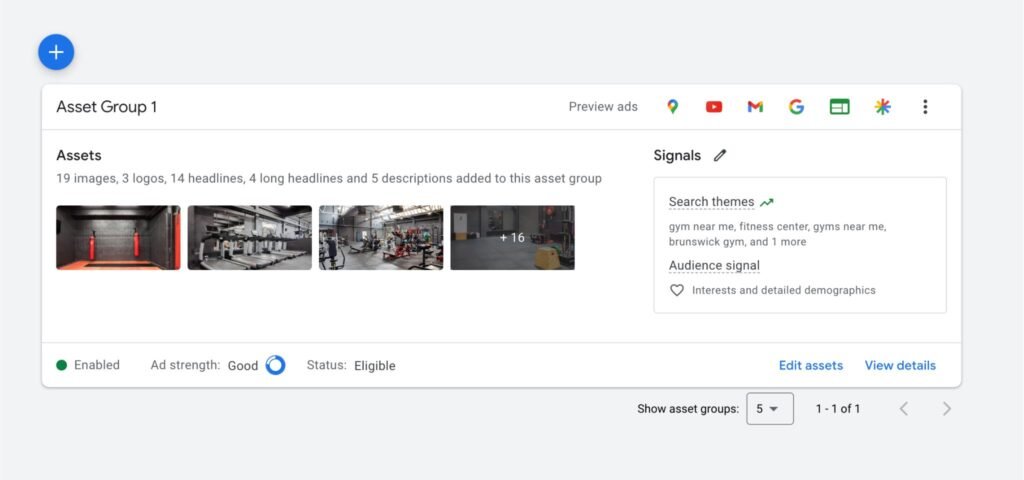
If you’ve been running Google Ads for any amount of time, you’ve probably heard the hype around Performance Max — or “PMax” — campaigns.
They’re Google’s AI-powered, all-in-one campaign type that promises to deliver conversions by showing your ads across every Google channel:
- Search
- Display
- YouTube
- Discover
- Gmail
- Maps
It’s a bold promise: “Let us take over the targeting, placements, and bidding… and we’ll bring you the customers.”
But here’s the truth:
Performance Max is not a magic bullet.
Yes, it can outperform traditional campaign types when done right. But if you leave it to run with default settings, you might waste thousands on irrelevant clicks, weak leads, and unprofitable sales.
That’s why I’ve created this Chat GPT Campaigns Ultimate Guide — a complete, step-by-step system to set up, structure, and optimise Google PMax campaigns for maximum ROI.
What is Performance Max?
Performance Max is Google’s most automated campaign type.
It’s designed to replace multiple campaign types and run on one consolidated budget while letting Google decide:
- Who to target
- Where to show ads
- When to bid more aggressively
In other words, you feed it assets and goals, it does the rest.
The big difference from traditional Google Ads:
You’re no longer building campaigns for separate networks (e.g., Search vs. Display). Instead, you’re giving Google everything at once — text, images, video, product feed — and letting AI mix and match.
Why Use PMax?
PMax works best when:
- You have multiple marketing channels but limited time to manage each separately.
- You want maximum reach across all Google properties.
- You have conversion tracking set up and enough historical data.
Key Benefits:
- Omnichannel Reach – Appear everywhere your customers browse.
- AI-Driven Optimisation – Google automatically shifts budget to what’s working.
- Fewer Campaigns to Manage – Less manual bidding and targeting.
Drawbacks:
- Less control over where your ads appear.
- Google hides some data (placement reports are limited).
- Bad setup = wasted budget.
The Golden Rule: Structure Before Scale
The most common mistake in PMax?
Putting all products or services into one campaign.
Here’s why that’s a disaster:
Google will spend 80%+ of your budget on the easiest-to-convert products (often the cheapest), starving higher-value offers of visibility.
The Fix:
Break campaigns into logical, data-driven segments.
3.1 Best Structures for PMax
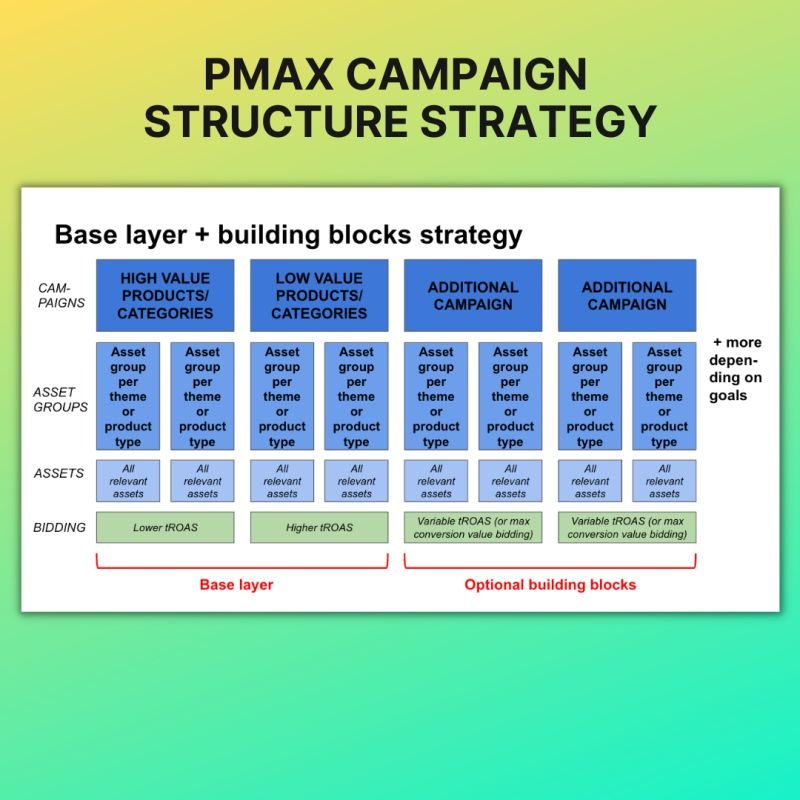
- By Product Category – “Men’s Shoes” vs. “Women’s Shoes” vs. “Accessories”
- By Profit Margin – High-margin products get their own budget
- By Funnel Stage – Prospecting vs. Retargeting (separate campaigns)
- By Seasonality – Seasonal products in their own PMax campaign
💡 Pro Tip: Use custom labels in your feed (e.g., “High Margin” or “Best Seller”) to segment smartly.
Settings That Can Make or Break Performance
PMax is easy to launch… but the default settings are budget-killers.
Bidding Strategy
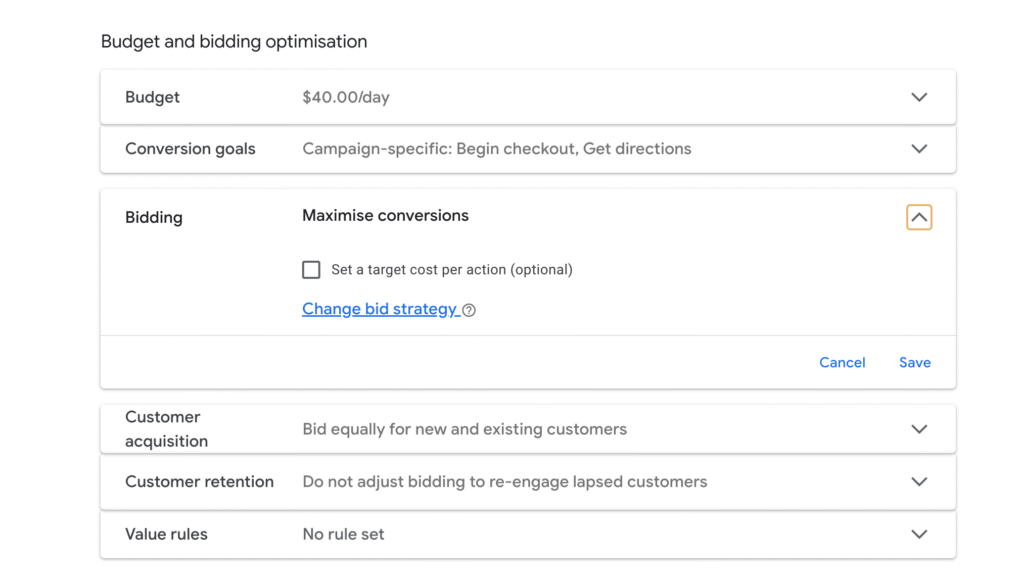
- Start with Maximise Conversions (for leads) or Maximise Conversion Value (for ecommerce).
- Don’t set a strict ROAS/CPA target in week 1. Let the AI learn first.
- After 2–3 weeks, switch to Target CPA or Target ROAS if you have at least 30–50 conversions.
Location Targeting
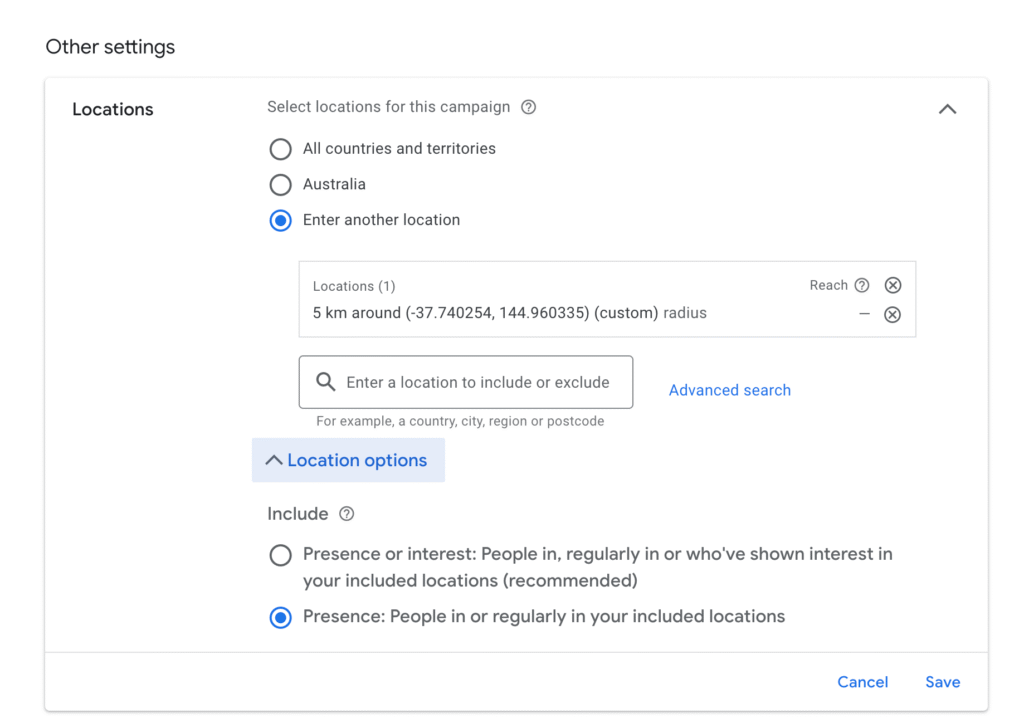
- Choose Presence (“People in or regularly in your targeted locations”), not “Presence or interest.”
- Exclude countries/regions where you can’t fulfil orders.
Ad Scheduling

- Start 24/7, then analyse Reports → “Day & Hour” to find dead hours.
- Cut unprofitable time slots to focus budget.
URL Expansion
- OFF if you want to control landing pages.
- ON only if your site is fully optimised for conversions.
Asset Groups: The Brains of PMax
An Asset Group is a set of creatives and targeting signals.
Think of it like an “ad set” in Facebook Ads.
For each Asset Group:
- Headlines: 5–15 short, benefit-driven.
- Long Headlines: 1–5 (90 characters).
- Descriptions: 2–4 persuasive, keyword-rich.
- Images: 20 high-quality in multiple aspect ratios.
- Videos: Always upload your own — never rely on Google’s auto-generated videos.
- Logos: Square + landscape.
💡 Pro Tip: Create one Asset Group per product category or service for cleaner reporting.
Audience Signals: Your Hidden Lever of Control
While PMax is broad, you can “guide” it using Audience Signals.
Best starting signals:
- First-Party Data (customer lists, email subscribers)
- Custom Segments (recent searchers of your top keywords)
- In-Market Audiences (from Google’s audience list)
- Website Visitors (remarketing)
Remember: Audience Signals are starting points — Google will expand beyond them.
Feed Optimisation for Ecommerce
If you’re using Merchant Center with PMax, your feed quality is everything.
Optimise titles:
- Bad: “Running Shoes Model X”
- Good: “Men’s Lightweight Running Shoes – Model X – Breathable Mesh”
Other feed tips:
- Include high-res images (no text overlay).
- Fill out all attributes (GTIN, MPN, Brand).
- Use custom labels for campaign segmentation.
Tracking & Measurement
Without data, PMax is just guessing.
Here’s what you need:
- Google Tag Manager installed.
- Enhanced Conversions enabled.
- Offline conversion imports for lead quality training.
- GA4 linked to Google Ads for better ROAS tracking.
Optimisation Schedule
Day 1–14 (Learning Phase):
- Don’t panic at erratic results.
- Avoid major changes.
Day 15–21:
- Review Asset Group performance.
- Swap out poor-performing headlines/images.
- Check Search Term Insights.
Week 4+:
- Increase ROAS targets if profitable.
- Add new creatives to prevent fatigue.
- Split campaigns if one product dominates.
Advanced PMax Strategies
- Hybrid Campaigning – Use Standard Shopping alongside PMax for more control.
- Seasonal Pushes – Preload seasonal assets & switch on when needed.
- Lead Qualification – Import offline conversions for quality, not just quantity.
- Budget Tiering – Keep prospecting and retargeting in separate campaigns.
Common Mistakes to Avoid
- One PMax campaign for all products.
- Relying on Google’s auto videos.
- Over-tight targeting in week 1.
- Ignoring audience signals.
- No tracking setup.

